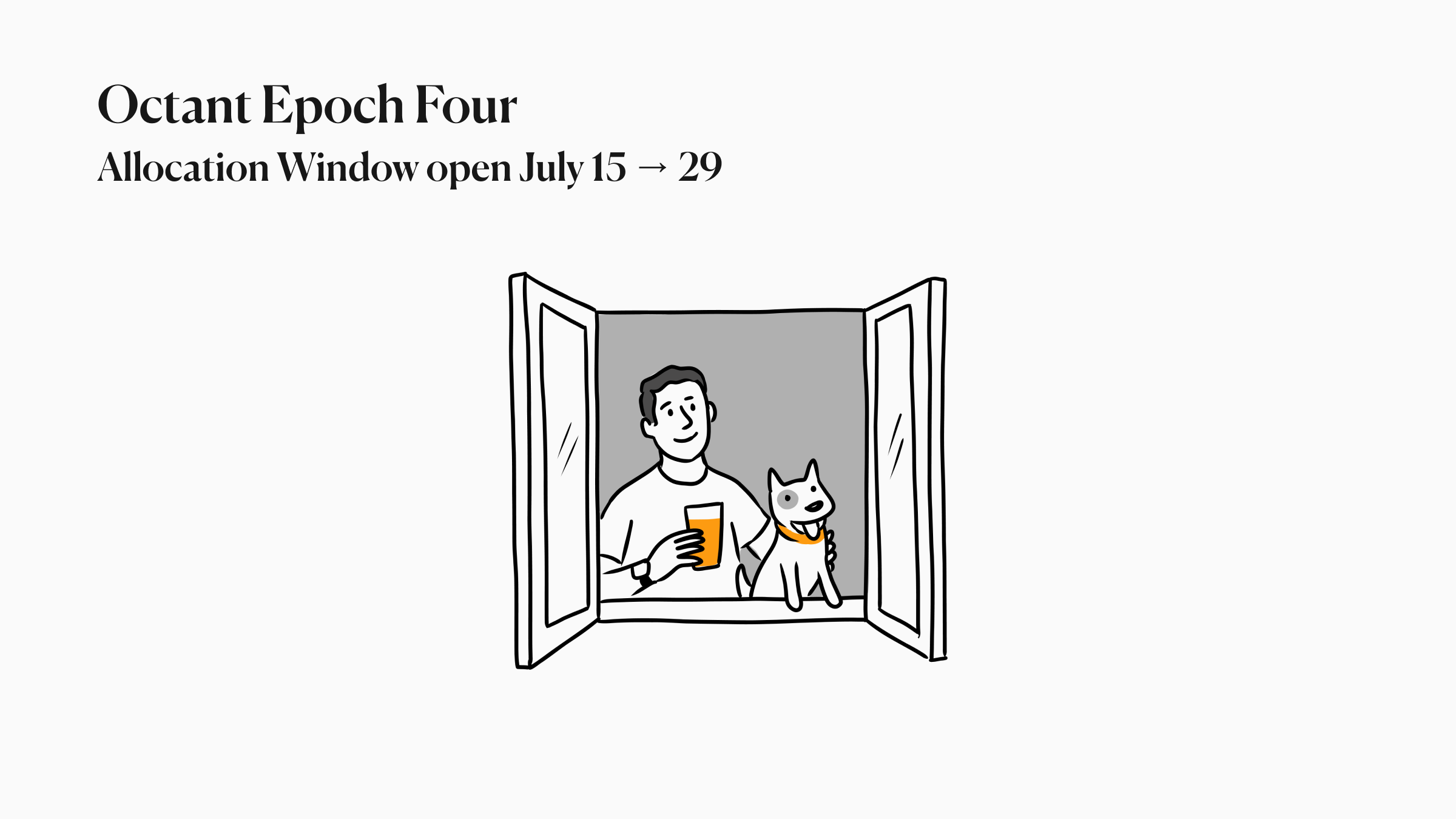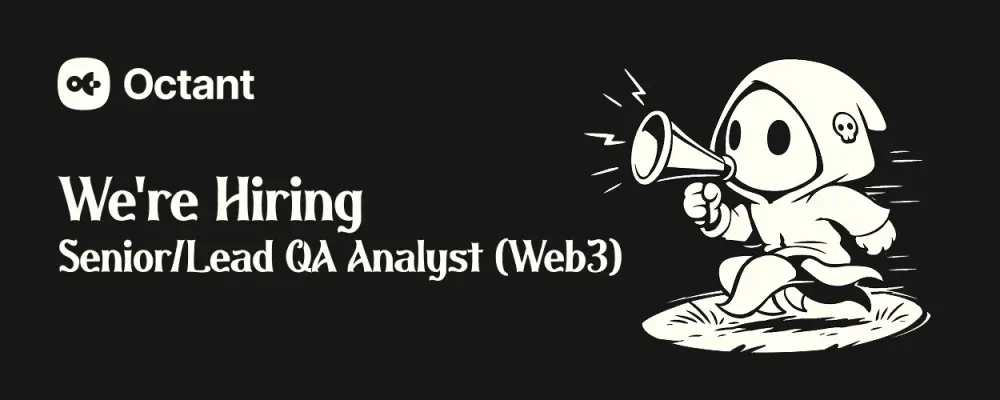Is it that time of the year already? Damn. Time sure flies. Whether you're at ETHCC or feeling JOMO for not being at ETHCC, we're excited to share a few updates.
Our Allocation Window for Epoch 4 kicks off on Monday//15 July 2024 at 18:00 CEST/12:00 EDT/9:00 PDT.
If you’ve locked GLM into Octant, you have from 15 - 29 July 2024 to allocate your rewards. And, if you haven't locked GLM yet, there's no time like the present. Rewards are time-weighted, so you'd be maximizing for Epoch 5 by locking right now.
🟢 💡What’s new in Epoch 4?
TLDR: In Epoch 4 we're introducing Quadratic Funding, verifying uniqueness, taking anti-sybil measures, and taking privacy and security measures.
- Our biggest update is we're introducing Quadratic Funding to Octant. This has been in the works since last year, and we're pretty excited to finally unveil it in time for Epoch 4's allocation window.
What's Quadratic Funding?
Quadratic Funding (QF) is a crowd-funding mechanism where community donations act as votes to allocate funds. This means, that regardless of how big or small your donation is, it will matter. The more community support and votes your favorite projects get, the more matched funding they will receive.
QF is going empower our community, i.e. you, by assinging greater weight to a large number of small donations over a small number of large donations. Out with plutocracy and in with democracy. QF will ensure that projects with more supporters benefit the most. Widely regarded as an excellent consensus-building mechanism, quadratic funding is considered an optimal way to distribute funds to public goods in democratic communities. - We're also removing the minimum funding threshold and introducing a maximum funding cap for projects, set at 20% of the Matched Rewards pool. All individual contributions to participating public goods projects receive matching up to the funding cap. Users can still donate to projects that have reached the cap, but these donations will not receive additional matching.
- We're taking anti-sybil measures
The integrity of QF relies on ensuring that users do not create multiple accounts (a practice known as a Sybil attack). To mitigate the risk of users trying to gain undue influence through sock-puppet accounts, we're using a Uniqueness Quotient mechanism based on one of the most widely used anti-Sybil solutions in web3, the Gitcoin Passport score. - We're verifying uniqueness
Each Octant account represents a unique individual, the app fetches the Gitcoin Passport score for each user. Users with a Gitcoin Passport score of 20 or higher will receive the maximum available matching funding. Users with a score lower than 20 will have their donations scaled down by 80% as an anti-Sybil measure.
The resulting quadratic funding formula is as follows:
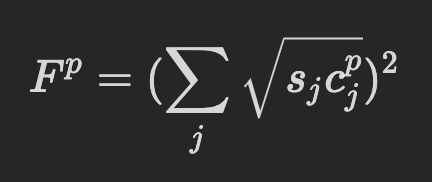
Where:
➡️ p is a project
➡️ c is a single contribution
➡️ s_j = 1 if the score is equal to or above the 20-point minimum threshold or 0.2 if it is below it.
📈 How can you improve your score and maximize rewards?
You can check your score in the Settings view of the Octant app. If your score is lower than 20, you can improve it in two ways:
- Boost Your Gitcoin Passport Score
Visit our custom Gitcoin Passport dashboard and add more stamps to increase your score. Once you've boosted your score, return to the Octant app, go to the Settings view, and click the Recalculate button. - Delegate from Another Account
If you have a different account with a Gitcoin Passport score of at least 20, you can use the "Delegate" option in Settings. You'll be asked to sign a message with this secondary address to prove ownership. If the score is sufficient, it will be assigned to your primary Octant account (the one you use to lock GLM into Octant). Once delegation is complete, you'll be prompted to switch back to your primary account.
Make sure you improve your score before making your first allocation. Boosting your score after your first allocation will not increase your leverage for the ongoing Allocation Window.
🔒 We're taking privacy and security measures
To preserve user privacy, the delegation scheme uses obfuscation. Both the primary and secondary addresses are hashed using the SHA-256 hash function with a hardcoded salt. Only the primary address is stored in plaintext in our database. To prevent multiple delegations to the same high-scoring account, the app checks for previous delegation hashes in the database.
💚💚💚 Some good news: our Octant community makes it straight to a good Passport score + Matching Rewards
You didn't think we'd introduce all this without thinking of how to prioritize our Octant community, did you?
The great news is we've partnered with the Gitcoin Passport team to create a special Guest List for our custom Passport dashboard.
Addresses on this Guest List will receive a special Passport stamp worth 21 points (valid only for Octant-related actions).
The Guest List has been vetted by Gitcoin Passport to remove Sybil accounts and includes only users with an effective locked balance of at least 100 GLM on 25 June, 2024.
TLDR: if you've locked at least 100 GLM on Octant by 25 June, 2024, you don't need to verify your uniqueness for this epoch.
The Guest List is a transitory measure and will not be updated in the future. We're not adding any new users to it. We don't like saying no, but just to reiterate we won't be taking any retroactive requests to be added to our Guest List.
📝 Now for some more important notes
- Only delegate to an address with a Gitcoin Passport score of at least 20.
- You can only successfully delegate to one address. If your delegation attempt fails because the secondary address has a lower score than your primary account, you can try again with another account.
- The app records your Uniqueness Quotient score and the associated matching funding leverage when you make your first allocation. These recorded values remain unchanged until the end of the Allocation Window.
- To maximize your matching leverage, ensure you've taken steps to improve your score before making your first allocation. Boosting your score after making your first allocation will not increase your leverage in the ongoing Allocation Window.
- There are only two ways to increase your Uniqueness Quotient: adding new Gitcoin Passport stamps to your locking address or delegating the score from a different address that you own. The Octant team cannot increase your score for you. If you have issues with your Gitcoin Passport score, please refer to Passport's documentation.
- The Uniqueness Quotient and Gitcoin Passport integration features have not yet been deployed to the Octant app. We're currently testing these features to ensure a better user experience. These features will be deployed to production shortly before the allocation window starts. For updates on their availability, please check our social media feeds on X and Warpcast.
💚 Join us IRL at ETHCC
We're partnering with Metagov, Regens Village, and HowToDAO to bring you Grant Funding Forum on Tuesday, 9 July at Common Hub Brussels.
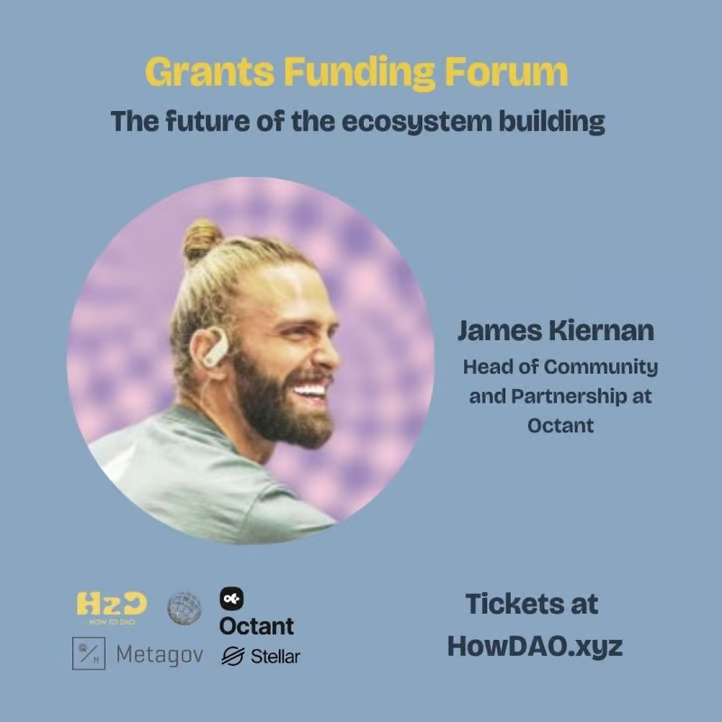
Our Head of Community, James Kiernan, is giving the opening talk on the future of ecosystem building at 11 am. There are also tons of incredible speakers, workshops, and breakout sessions planned for the day.
Signup before tickets run out here.